How to create your own Facebook page
This handy guide is about how to create your very own Facebook page to promote yourself as a Park Agent. It’ll make running your agency a lot easier, and it will also help to recruit new customers too – bonus!
Facebook pages really are easy to set up, and are a great tool for Park Agents. Here are some reasons why:
- They let you create your own space (well, page) for something specific. In this case, it’s all about creating your very own special hub, promoting yourself as a Park Agent
- You can use it to recruit new customers for Christmas 2024 and grow your agency!
- Use it to share important information with your current customers (e.g. info about you as a Park Agent, new products they can order, your own payment dates etc.)
- You’ll have your own Facebook page inbox, so you can manage things in here rather than in your personal emails
- It’s a Facebook page dedicated to your agency only – and you can personally invite your own friends & family to it
You’ll have ‘followers’ instead of ‘friends’ (friends is what you normally have on your personal account). It means whoever has clicked ‘Like’ on your Facebook page, will be a ‘follower’. Only your page’s ‘Followers’ will be able to see all the activity on your Facebook page whenever it’s posted. Although if someone does go directly to your Facebook page they will also be able to see what you’ve been posting about. Here’s an example of what your Park Agent page could look like:
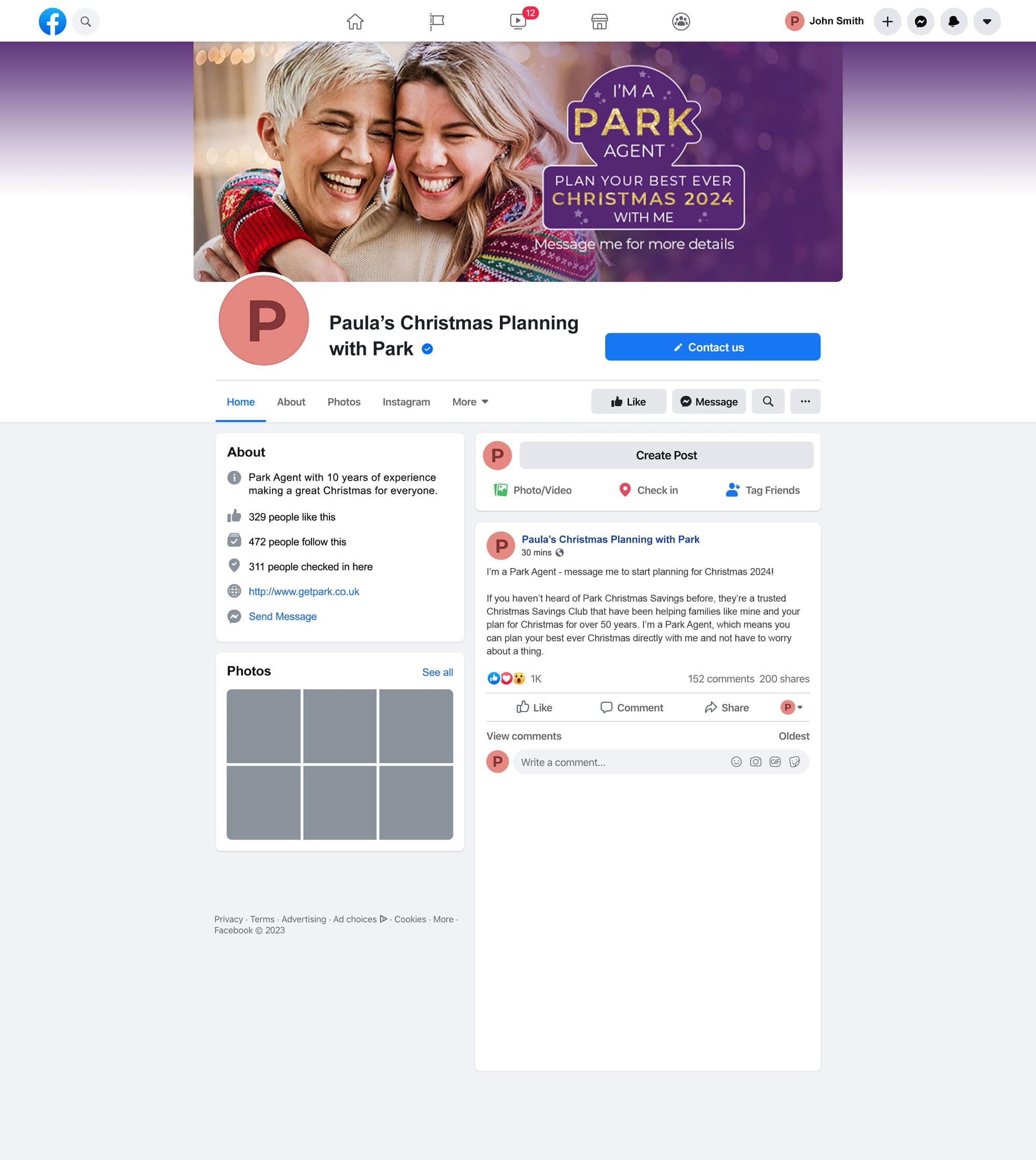
What else can I do on it?
Lots! But the main thing is it’ll make your agency run smoother and will be the perfect place to spread word to your friends and family about how you can help them plan for Christmas.
Here are some more benefits (if you’re not already convinced…)
- It’s a brilliant way to stay connected with your current customers, and an easy way to get new customers signed up too. You can even invite all your friends and family from your personal Facebook, to ‘Like’ your Park Agent Facebook page in a couple of easy clicks!
- You have full control of it, you can personalise it however you wish.
- It’s easy to post messages, photos and updates to your own Facebook page, as it’s just like you normally would on Facebook.
- You can see who has ‘Liked’ your page (you may notice friends and family who have liked your page but aren’t a customer yet– definitely worth messaging!)
- It lets you keep your personal Facebook account separate to your Facebook page – or, you can post on both.
- You can post as much as you want on your Park Agent page without having to worry about posting too much – as all your followers have willingly ‘Liked’ your page, showing they’re interested!
So, how do I set one up?
Ok, so here’s the techy bit. It might sound a bit daunting, but it will only take a couple of minutes to set up, we promise. Here’s our step by step guide (the Facebook App is the easiest thing to use if you have it):
- Login to your Facebook account, on the menu on your phone (or the left hand side bar on your desktop), click on ‘Pages’, then select ‘Create new page’. Or, you can simply follow this link: facebook.com/pages/create
- Fill in the info. Pick which category best describes your page – we’d recommend picking Product/Service. If it asks to link to a website, tick the box to say “I don’t have a website”. Then, pick a name for your Christmas planning Facebook page. If you’re on the mobile app – it will ask you to add a cover photo and profile picture. Feel free to use a cover image from the hub.
- If you’re on a desktop, it will ask you to write a short description. Stuck on what to put? We’ve got an example below.
Once you’re happy with the description – hit ‘create page’.
Welcome to my agency. I’m a Park Christmas Savings Agent – message me to start planning for Christmas 2024 🎅🎄
Pick a goal, make small payments to me throughout the year and in November I’ll deliver all your gift cards!
Like my page to keep updated.
- On your mobile app follow the further Facebook steps to make your page complete (don’t worry, you don’t have to do them all). Although we’d recommend you ‘invite friends’ from your own Facebook friends list who you think may want to plan for Christmas 2024, and write a short welcome post (see the next step for more details).
If you’re using a desktop, your Facebook page will have now loaded. You can upload your cover photo and profile picture from here. On your Facebook page you will also see an option to ‘Invite Friends to Like Your Page’.
- There you have it, you’ve just set up your very first Facebook page! Take some time to explore the page. You could even be brave and do your very first post. Why not use one of our suggested ones below? Tweak it however you wish. We’d recommend adding a bit of personal info about yourself as a Park Agent. Perhaps how long you’ve been doing it for, your favourite products, or even your experience of Park Christmas Savings.
I’m a Park Agent – message me to start planning for Christmas 2024🎅🎄
If you haven’t heard of Park Christmas Savings before, they’re a trusted Christmas Savings Club that have been helping families like mine and yours plan for Christmas for over 50 years. I’m a Park Agent, which means you can plan your best ever Christmas directly with me and not have to worry about a thing.
It’s easy to plan with me. You pick a flexible goal, make small payments to me throughout the year and then I’ll do the rest.
Then come Christmas time, usually around November – I’ll deliver all your gift cards and you’ll get every penny back to spend on presents!
If you’d like to know some more just drop me a message
Top tip
Once you’ve set up your page, keep an eye out in your emails. Facebook will send you a mini-guide on getting the most out of your page!
Stay tuned for more ‘how-to’ guides from us.